Looking to cancel your PromoteKit subscription? Whether you're scaling back, reducing costs, or switching to a more flexible platform, this guide walks you through the cancellation process step-by-step. Plus, we'll introduce a smarter alternative.
Why Some Users Move Away from PromoteKit
PromoteKit is a strong Stripe-native affiliate tool with a free plan, flexible tracking (links, coupons, subscriptions or one-time payments), fraud protection, and branded portals.
Still, depending on your needs, you might encounter some limitations:
- Limited payout options – While PayPal and Wise are supported, invoice generation for affiliate commissions isn't available.
- No auto-payouts – All commission payouts must be handled manually.
- Support availability – Some users required contacting their Stripe partner for custom support needs.
- Scaling plans – Beyond the free tier (3 referrals), growth plans are fixed at $39/month for revenues up to $10k/month.
If you want more automation, invoice handling, or scalable payout options, it may be time to explore alternatives.
How to Cancel PromoteKit
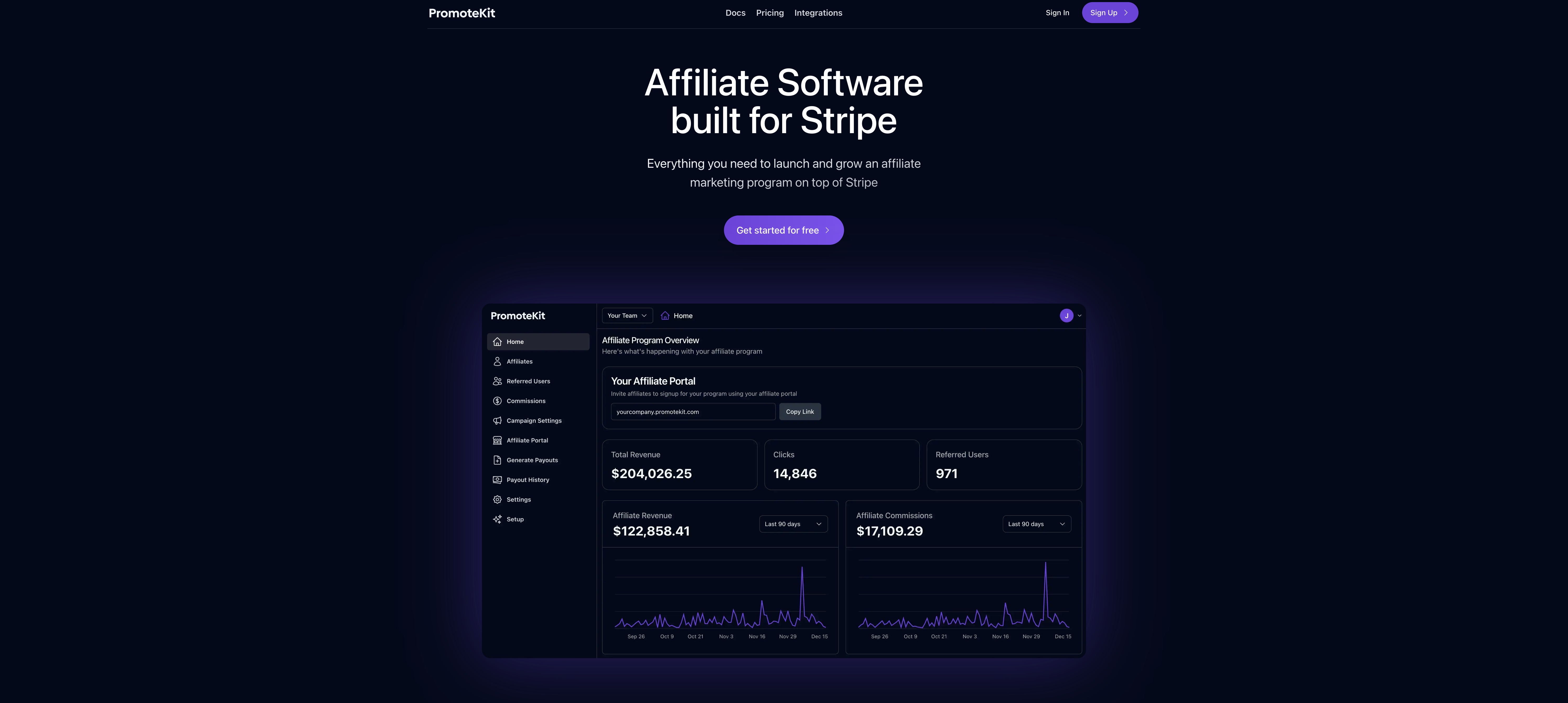
PromoteKit doesn't offer a one-click cancel link on the website—users typically manage billing via Stripe. Here's how to do it:
1. Cancel via Stripe Dashboard
If the app was connected via Stripe, removal must be done through your Stripe dashboard:
- Log into Stripe
- Navigate to Connected Apps, find PromoteKit
- Click "Disconnect" or "Revoke Access"
2. Remove Billing Authorization
If PromoteKit charged your card directly, there will be a recurring payment method listed:
- Go to Customers > Subscriptions in Stripe
- Find the PromoteKit subscription and choose Cancel subscription
3. Email PromoteKit Support
If you're unsure how the app was connected or want confirmation, email:
Include your business email and a polite request:
"Please cancel my PromoteKit subscription and confirm removal."
If needed, support may direct you to Stripe settings or billing settings in your account.
Before You Cancel: A Few Tips
- Save your data – Export affiliate lists, commissions, links.
- Stop payout obligations – Schedule pending payouts before deletion.
- Remove webhooks or scripts – Ensure no broken links remain on your site after cancellation.
Looking for an Alternative? Meet Affonso
Cancelling PromoteKit is one thing — choosing the right next step is what counts. Affonso offers flexible affiliate management tailored to SaaS, indie makers, and agencies:
Affonso Highlights
- Multiple Integrations – Native support for Stripe, Polar.sh, and Creem.io.
- Auto-Payouts – Automated payments via PayPal, Wise, or crypto with growth plans.
- Invoicing for Affiliates – Generates payouts with invoices included.
- Multi-Program Support – Manage several affiliate programs in a single account.
- Branded Portals – Full control over domain and design.
- Advanced Safeguards – Detects self-referrals and protects program integrity.
Final Thoughts
- Cancelling PromoteKit is done via Stripe disconnect or support request — easy once you know where to look.
- Looking for more automation, payout options, and invoicing? Affonso provides it all in one lean, scalable platform.
Ready to Upgrade?
Discover Affonso.io — automate your affiliate workflow, pay affiliates effortlessly, and scale without limits.
No manual billing. No complex setup. Just smart affiliate management designed for you.





